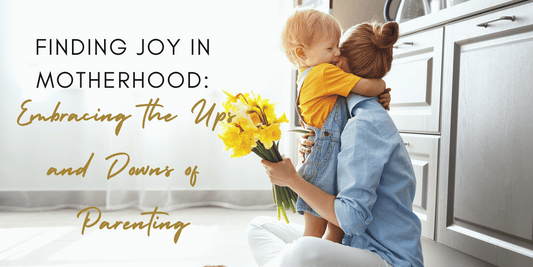Materials and Tools
- Laser cut machine: Glowforge Aura
- Jewelry Stand SVG
- Printer: Canon TS9521C All-In-One Wireless Crafting Photo Printer
- Cardstock
- 1/8" Baltic Birch Plywood (Or any other comparable wood for laser cutting)
- 3M Clear Adhesive Transfer Tape
- Masking Tape
- A seamless pattern used for printing
- We downloaded ours from Adobe Stock
- Optional:
Step-by-Step Guide
Step 1: Designing Your Stand
Start by picking a seamless pattern or design for your jewelry stand and print from your home computer onto cardstock. Next download the jewelry stand SVG file from Creative Fabrica.
Step 2: Preparing the Materials
Next, prepare your wood by applying the 3M clear transfer tape on onto the front of your wood and cover the appropriate dimensions you are expected to cut. Next, peel back the 3m backing exposing the sticky 3M tape on the front of your wood piece. Then apply your printed patterned cardstock with the print side face up (white side down and applied to the 3M). Finally, apply masking to the top side of your applied printed paper.
Step 3: Laser Cutting
Upload your jewelry stand design to the laser cutter software and follow the machine's instructions to cut out both the circle and the stand piece.
Step 4: Finishing Touches
Remove the masking tape from the front of each piece. If desired, apply modpodge to the front of each piece and let fully dry.
Step 5: Assembling the Stand
Fit the circle into the stand piece and apply a dab of wood glue if desired to secure in place.
Enjoyed this tutorial? Subscribe to our newsletter for more DIY projects, and follow us on social media for more crafting inspiration.